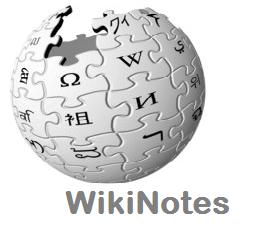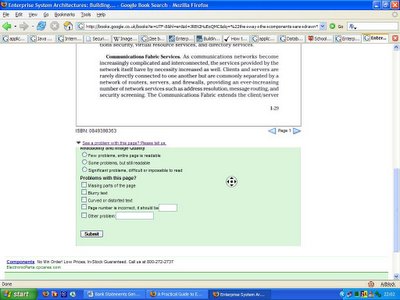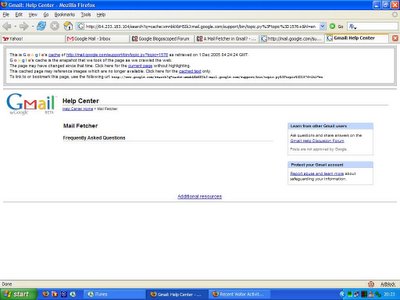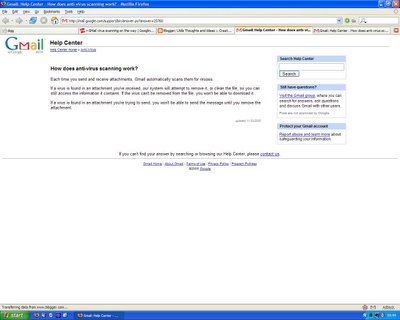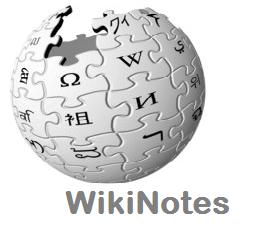
One of the wonderful things about wikis is the ability to edit what you want. From an educational perspective I think some sort of wiki should be set up by institutions for each module whereby students can add content to a fixed number of topics.
Instead of the traditional method whereby a lecturer/teacher gives out lecture notes, slides, or some other form of handout they should set up a wiki with a list of topics. As the term progresses and more topics are taught about students should be given certain pages as part of their homework to go and edit. This would give other students a fresh perspective on the subject and at the same time would enable the teacher to see if the student has understood the material.
Once it is published other students would have the ability to go and edit things that they think is inaccurate or pose questions to the class to get more information on a topic. The teacher would have to moderate the whole process to ensure that the correct material is put up and that students have not misunderstood a topic. However, given the nature of most modules this would be easily manageable. Also access would have to be restricted so that only students on the module list can edit...but of course the whole internet audience should be allowed to view the notes.
Why would such a system be needed? Well one of the best ways of learning a topic is to get info from a variety of sources. Allowing a person who is not an expert in a subject but has just understood a topic to explain something to you is often easier to get than some sort of professor talking about that same topic. Also it would form an excellent resource to come back to when you want to revise the subject.
From a search engine perspective it would be an excellent way of getting good easy to access info in an organised hierarchy. At the moment excellent info is hidden away in PDF and PPT lecture notes which are hard to access and often have valuable info hidden away in very concise slides. Getting that information through the social process of wikis would allow students all over the world to learn about topics in a much more digestible manner.
I often use Wikipedia to revise for Computer Science topics since the majority of early adopters of this wiki culture are technical computer guys. Therefore, the quality of info on Wikipedia on subjects like UNIX, Java, Compilers, Models of Computation, Pumping Lemma, Databases, etc are of a very good degree. The way of writing the info is very good to the layman since the info is organised into digestible topics.
However, the problem I have is that since it is written for a very wide audience, often the info is far above the amount that I need. Having a localised wiki which is specific for the course I am doing would be far more ideal since it would only feature things that have been covered so far.
Even for a smaller school this would be a good idea to try and engage the students to do research for themselves and be able to change other people's work. This of course can work for any subject and would work well for team based modules.