Google Book Search
I have been very busy with last minute reports and assignments to hand in this week and so have not had the chance to blog. I've found Google Book Search to be very useful for a variety of things as I used it over the weekend.
I've written about Google Book search before on here but I found a few more uses over the weekend when I played around with it. Scanning in images has always been a pain for me especially when you want to quote an image from a textbook. With Google Book Search all I had to do was type in a quote from the page (I had the book in front of me) and the page came up in the search engine. All I needed to do was a print screen and copy the image into my piece of work.
Something that would be cool is if Google provided ready made references for each of the books that they have scanned. A simple javascript that perhaps generates Harvard style or Vancouver style references or provides the LATEX style reference for the text that you have. This would be useful since the user would not have to manually find the right info and then format it into a reference.
Something else I noticed when I used Google Book Search was a flaw in their feedback system. When you click on the feedback button a hidden box shows up asking you to enter what is wrong with the page shown. However, there is no way to submit the feedback. Here is a picture: -

Until that is you scroll down using the mouse...yep the feedback container that shows up is too small to accomadate the whole feedback form and so hides the submit button. Here is the submit button: -
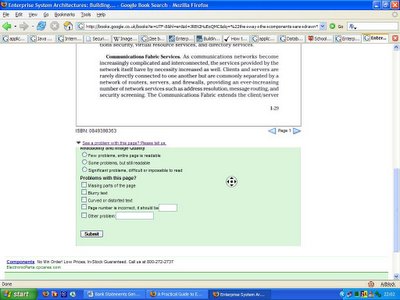
I'm guessing that they designed an original form and then added something in later but forgot to actually change the size of the container form.
Actually one of the most useful things that I found with Google Book Search (whether the content is copyright or not) is the searching facility. When you have a book in front of you it is very difficult to use the index for finding stuff that doesn't deserve a huge section in the book. This is where Google Book search comes in. You search the book using Google and it tells you the page number. Then you follow the page to see if its useful. If it happens to be restricted then you can just open up the book to that exact page and look at it, otherwise you have the page within Google to check if it is exactly what you want. This helps a great deal since indexes in the back of books are so old fashioned and difficult to use for obscure topics.
Oops...after using word so often over the last few days I accidently hit Ctrl+S without noticing...and it published a half written article. Hmm...why is "S" for publishing...surely it would be better to conform to standards and keep "S" for save.
Okay final thing before I go...lots more work to do...Is there any way of searching only for books that have content completely unrestricted? This means that I only want to return results for books out of copyright...I can't see any sort of licencing drop down box on the advanced search unlike the main Google web advanced search. Oh well...I'll have to dig around.
I've written about Google Book search before on here but I found a few more uses over the weekend when I played around with it. Scanning in images has always been a pain for me especially when you want to quote an image from a textbook. With Google Book Search all I had to do was type in a quote from the page (I had the book in front of me) and the page came up in the search engine. All I needed to do was a print screen and copy the image into my piece of work.
Something that would be cool is if Google provided ready made references for each of the books that they have scanned. A simple javascript that perhaps generates Harvard style or Vancouver style references or provides the LATEX style reference for the text that you have. This would be useful since the user would not have to manually find the right info and then format it into a reference.
Something else I noticed when I used Google Book Search was a flaw in their feedback system. When you click on the feedback button a hidden box shows up asking you to enter what is wrong with the page shown. However, there is no way to submit the feedback. Here is a picture: -

Until that is you scroll down using the mouse...yep the feedback container that shows up is too small to accomadate the whole feedback form and so hides the submit button. Here is the submit button: -
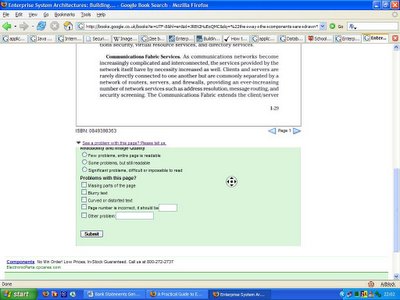
I'm guessing that they designed an original form and then added something in later but forgot to actually change the size of the container form.
Actually one of the most useful things that I found with Google Book Search (whether the content is copyright or not) is the searching facility. When you have a book in front of you it is very difficult to use the index for finding stuff that doesn't deserve a huge section in the book. This is where Google Book search comes in. You search the book using Google and it tells you the page number. Then you follow the page to see if its useful. If it happens to be restricted then you can just open up the book to that exact page and look at it, otherwise you have the page within Google to check if it is exactly what you want. This helps a great deal since indexes in the back of books are so old fashioned and difficult to use for obscure topics.
Oops...after using word so often over the last few days I accidently hit Ctrl+S without noticing...and it published a half written article. Hmm...why is "S" for publishing...surely it would be better to conform to standards and keep "S" for save.
Okay final thing before I go...lots more work to do...Is there any way of searching only for books that have content completely unrestricted? This means that I only want to return results for books out of copyright...I can't see any sort of licencing drop down box on the advanced search unlike the main Google web advanced search. Oh well...I'll have to dig around.

0 Comments:
Post a Comment
<< Home