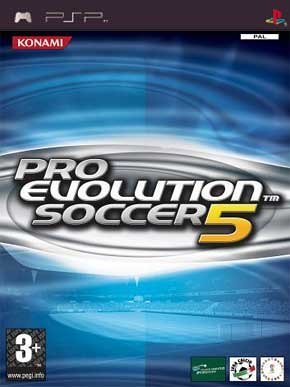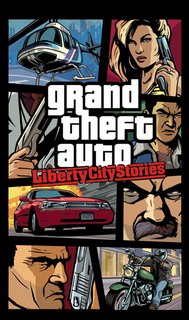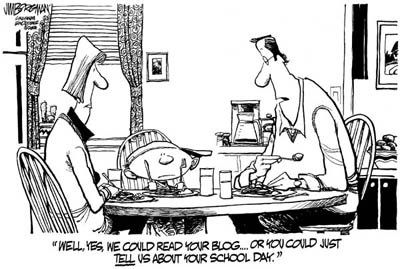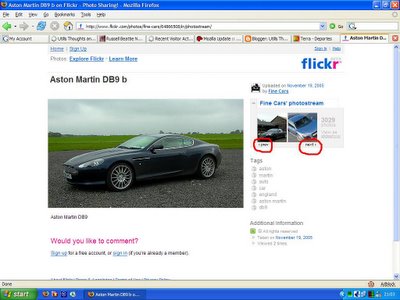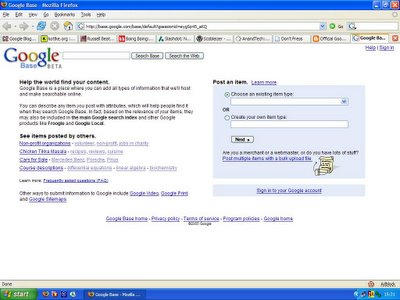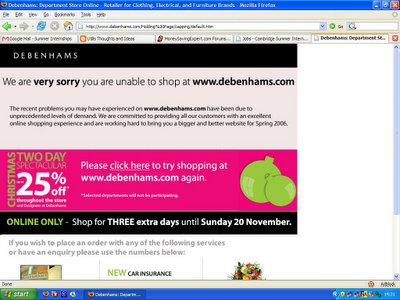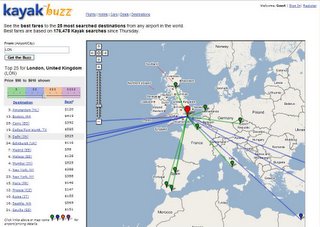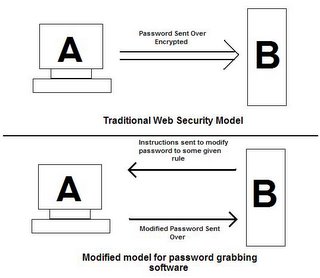RSS feeds
 As you may have noticed I have added an orange button to my blog for those who may want to subscribe to my feed using RSS. For those who want to know all about RSS (what it is? why is it useful?) go and check out a comprehensive tutorial by Les Bain.
As you may have noticed I have added an orange button to my blog for those who may want to subscribe to my feed using RSS. For those who want to know all about RSS (what it is? why is it useful?) go and check out a comprehensive tutorial by Les Bain.I don't use any of the feed readers out there as I think it removes the personal touch of many blogs thus giving an almost sterile approach to the content. Moreover, I get bored very easily if everything looks the same. However, I won't stop you though if you want to subscribe to my feed so you get updated whenever I post something.
The main advantage for those that I know who use RSS is that they usually are subscribed to hundreds of feeds and therefore don't need to visit each site individually. I usually just load up all my bookmarks which I have split up into a "Usual Dig Around" and an "Every now and then" folder. So usually depending on how much time I have to scour the net...I load up the folder.
What I would love to see is some sort of highlighting extension for Firefox that basically goes away loads the page in the background and generates a hash for the page. If the hash is the same as the last hash of the site when the user accessed it then it would leave the bookmark as it is. However, if the page has changed...and thus the returned hash is different then it should colour it so that the user can easily see what has updated since last checking it. It would also be better than manually loading the page since only the HTML would be loaded hashed...the actual images, ads, etc would not be accessed and so bandwidth would be saved (although not as much as would be saved with RSS).
This would only be useful for blogs and sites that perhaps only update once a week or less frequently. Otherwise you would have to manually open everything to check if anything new has come up. An extension to this would be that it generates some sort of smart bookmarks folder where all updated sites are stored.
Even better would be RSS Stylesheets. A way of combining the natural feel of a blogger's site with a standard RSS reader. I know you can have XSL stylesheets for XML but I have no idea how they work or if they work to any advanced level other than just font styles. I would like to have a way to differentiate each RSS item for each author so that different sites look different but we still have all the benefits of RSS.
One of the major reasons for my not using RSS readers is that some of the sites I use only offer partial feeds (they want you to visit their site - ad revenue is better I expect) or that they strip out images. I found it very annoying when I tried it out and so I stopped using RSS readers and went back to just loading a bunch of bookmarks into tabs.